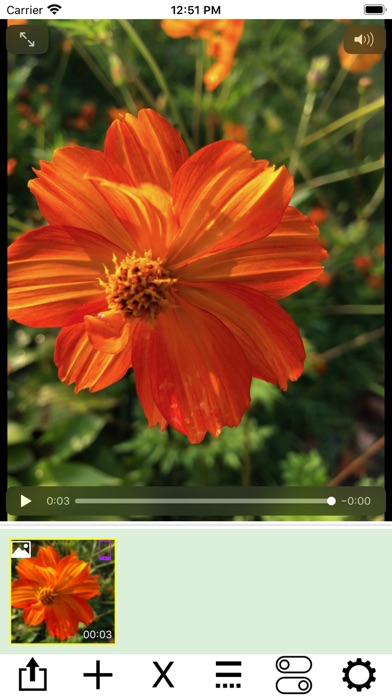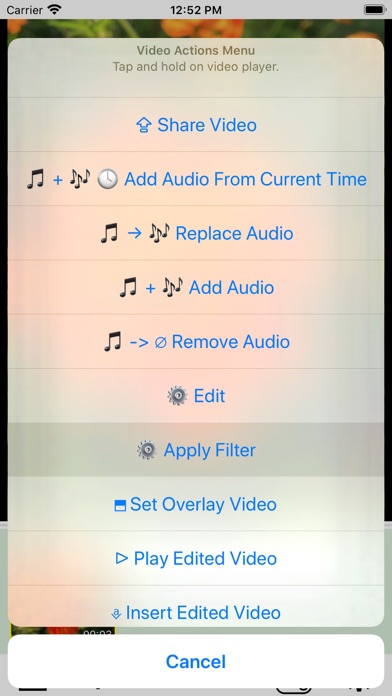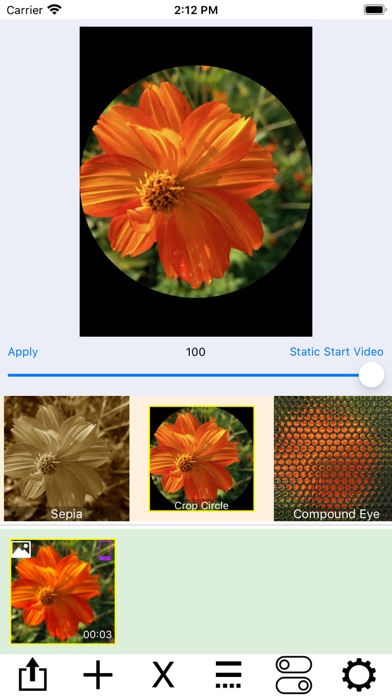Combine videos, live photos, and still photos into a single video. Add wipe transitions and audio to the soundtrack. Reverse video and audio for creative effects. Trim videos and audio together, or use the "First Selected Media Item Audio" option for actions like Replace Audio, Add Audio, or Add Audio From Current Time.
Live and still photos convert to video, enabling actions like filtering, trimming, cropping, rotating, labeling, and overlaying. Combine multiple videos with layouts such as side-by-side, stacked, grids, or sliding conveyors.
At the top of the screen, a picker displays photo albums. Tap an album to show its contents in a scrollable collection below. Tap media to add it to your project. Use the media actions menu to import from iCloud, paste new media, or merge items. Access the menu through the rightmost button.
AddMovie supports importing media through share menus in other apps. Tap a media item to play it, or tap and hold to open the video actions menu for editing.